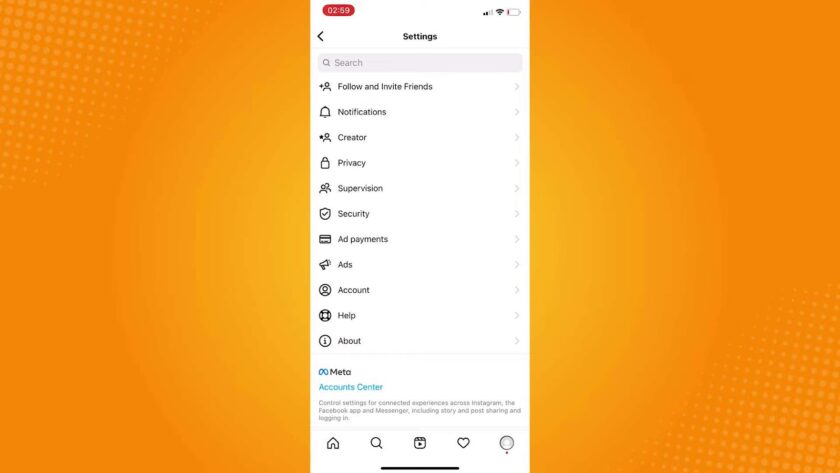Instagram, though not the originator of the ‘Stories’ feature, having been influenced by Snapchat’s version, has nonetheless managed to sculpt and refine its implementation of stories, resulting in an overwhelming surge in user interaction and adoption since its unveiling.
This distinctive feature of Instagram empowers users to broadcast snippets of their day-to-day experiences to their social circle, a montage of moments that vanish after twenty-four hours. This transient nature of content keeps the platform dynamic and engaging, but it has its fair share of drawbacks, such as potentially causing annoyance when overused.
For example, some users might find themselves overwhelmed by a contact who diligently broadcasts every nuance of their vacation, creating a pseudo-experience as if the viewer is a part of the journey. In response to such scenarios, Instagram extends the facility to ‘mute’ said contact.
Instagram’s muting tool is a subtle mechanism enabling users to momentarily disconnect from select content from other users, spanning both published posts and stories, without the implicit negativity associated with outright blocking. This operation remains clandestine to the recipient, allowing the user a serene browsing experience, devoid of any unwanted interruptions.
Besides muting, Instagram houses a plethora of features designed to elevate the user experience. Tailoring one’s feed by selectively following accounts that align with personal interests can drastically enhance the richness and relevance of the encountered content. This personalized approach enables users to immerse themselves in a world resonating with their preferences and likings.
Interaction and engagement with content that truly resonates with a user can further optimize the feed. Instagram’s algorithm meticulously considers user interactions, tweaking the displayed content to align with individual preferences, ensuring a seamless and enriching user experience.
Furthermore, leveraging the ‘Close Friends’ feature when disseminating more private or sensitive stories fosters an environment of exclusivity and reliance among your most cherished connections. This innovative feature allows users to restrict their content’s visibility to a meticulously curated audience, preserving the intimacy and privacy of shared moments. It not only bolsters the confidence of users in sharing but also reinforces mutual trust among close acquaintances.
Moreover, the exploration and intelligent use of these features can pave the way for a more rewarding and harmonious Instagram experience, enabling users to forge meaningful connections, discover inspiring content, and share their narratives with like-minded individuals. Instagram’s continuous innovations in user experience design testify to its commitment to providing a versatile, inclusive, and engaging social media platform. By utilizing these features strategically, users can transform their Instagram journeys, cultivating a space that reflects their tastes, values, and aspirations.
Unlocking the Secret of Silent Browsing on Instagram
Are you tired of being an unwitting spectator to someone’s life story on Instagram? There’s a discreet solution: muting their stories or posts without them ever knowing! Here’s how you can do it, and why it might be the perfect option for you:
Why Mute on Instagram?
- Politeness in Viewing: Some of us prefer watching a friend’s or acquaintance’s entire story rather than skipping parts, which might come across as impolite. Muting allows you to do just that, without any guilt;
- Respecting Boundaries: The mute function is a godsend for those who value others’ feelings but dislike excessive sharing. It’s a way to find balance in your social media interactions.
How to Mute Someone on Instagram
Muting someone on Instagram is easy and discreet. Here’s how:
- Open Instagram: Launch the app and log in to your account;
- Navigate to the User’s Profile: Go to the profile of the person whose stories or posts you want to mute;
- Mute Stories: To mute their stories, click on the “Following” button. A menu will appear, giving you the option to mute their stories;
- Mute Posts: To mute their posts, click on the “Posts” tab on their profile. Then, click on the three dots (options menu) and choose “Mute.”
The Benefits of Muting
Why should you consider muting rather than unfollowing or blocking? Here’s why:
- Avoid Overwhelm: Not everyone has the luxury of browsing social media all day. When you finally get a moment to check Instagram, seeing the same person dominating your feed and stories can be frustrating. Muting offers a more subtle solution to this problem;
- Maintain Relationships: Muting someone doesn’t mean you’re cutting ties. It allows you to keep following them, maintaining your digital connection while reducing the clutter in your feed;
- Discreet Browsing: Muting lets you discreetly hide someone’s content from your stories feed, avoiding awkward moments where you accidentally tap on their content.
Maximizing Your Instagram Experience
For a more tailored Instagram experience, follow these tips:
- Regularly Review Your Followed Accounts: Periodically evaluate the accounts you follow. Unfollow or mute those that no longer align with your interests or provide value to your feed;
- Use Instagram Lists: Organize your followings into lists based on your interests. This makes it easier to manage your feed and ensure you’re seeing the content you want;
- Engage and Interact: Engaging with posts and stories you genuinely enjoy will help Instagram’s algorithm show you more of that content.
Bringing Back Silenced Stories on Instagram
Delving back into the stories from users that were previously muted on Instagram is a process that can be accomplished with minimal hassle. Instagram offers user-friendly options to manage what appears on one’s feed, allowing for a more personalized and pleasant experience. Here is a detailed guide on how to unmute stories and additional insights on maximizing user experience on Instagram.
Rekindling Connection: Steps to Unmute Stories on Instagram
- Initiate Instagram App: Open the Instagram application on the preferred mobile device;
- Navigate to Search: Locate and select the search tab, typically found at the screen’s bottom;
- Find the Muted User: Search and select the profile that was previously silenced;
- Adjust Following Settings: Below the user’s bio, tap the “Following” button;
- Access Mute Settings: Here, select the “Mute” option and deactivate the toggle switch adjacent to ‘Stories.’
Tips for Managing Muted Accounts
For those who are in the habit of muting multiple accounts and possibly forgetting some, Instagram has a helpful feature to view all muted profiles. Here are some steps to gain access to the list of muted accounts:
- Open Instagram and Access Profile: Tap the profile icon at the bottom right corner;
- Navigate to Menu and Settings: Select the menu icon in the upper right corner and choose “Settings.”;
- Locate Muted Accounts: Within “Privacy,” scroll and tap “Muted accounts” to display a list of all silenced users;
- Unmute Desired Account: From this list, select the specific account to unmute and follow the aforementioned steps to unmute their stories.
Additional Insights:
- Tailored Experience: Utilizing mute and unmute features allows for a more enjoyable and individualized Instagram journey;
- Personalized Feed Management: The ability to manage content ensures users maintain meaningful connections and curate their feeds without the permanent removal of accounts.
Silencing an Instagram Story: A Detailed Walkthrough
Subduing the stories of specific Instagram users is a reversible action, applicable on both Android and iOS platforms, enabling users to customize their content intake. This temporary solution means connections are never permanently severed, maintaining the possibility of reconnection when desired.
Procedure to Mute Stories on Instagram:
- Launch Instagram Application: Open the app on your mobile device;
- Locate the Desired User’s Story: In your Stories Feed, find and hold the profile picture of the user whose stories you wish to mute;
- Select Mute Options: Tap “Mute” and choose “Mute Story” to suppress their stories from appearing on your feed.
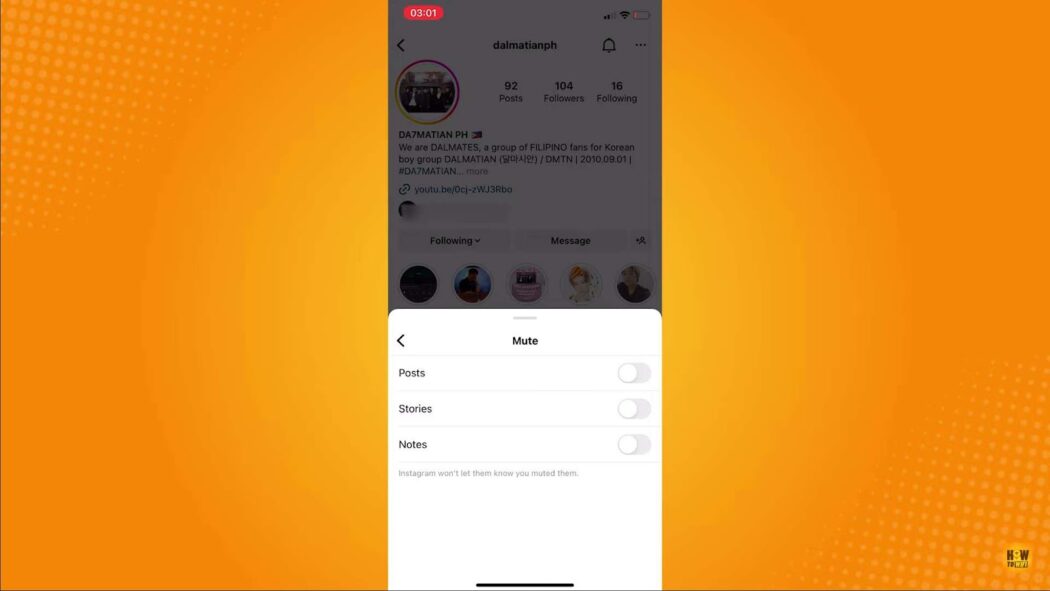
Considerations and Recommendations:
- Reversible Action: Muting is not final; stories can be unmuted at any time if a user decides to view the content again;
- Feed Curation: This feature is instrumental in curating a feed that aligns with one’s preferences without permanently losing contact with other users;
- Enhancing Instagram Experience;
- Balanced Interaction: Utilizing the mute and unmute options effectively contributes to a more balanced and enjoyable interaction with content and users on Instagram;
- Refined Content Consumption: Such features empower users to have control over the content they consume, enhancing the overall user experience by maintaining a clutter-free and personalized environment.
Conclusion
In conclusion, mastering the art of unmuting stories on Instagram is a simple yet invaluable skill for anyone looking to fully engage with the rich tapestry of content that this popular platform has to offer. Whether you’ve accidentally muted a friend’s updates or are simply looking to diversify your feed, the steps outlined in this article empower you to take control of your Instagram experience.
Remember that muting stories is a useful feature designed to personalize your social media journey, allowing you to curate the content that matters most to you. However, it’s equally important to know how to undo this action when the time is right. By following our straightforward guide, you can effortlessly unmute stories, reconnect with friends and influencers, and stay up to date with the latest happenings in your digital world.