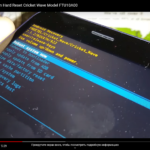Amidst the quest for a new MacBook or contemplation of a RAM upgrade, curious customers find themselves here, seeking definitive answers. Their burning question resonates loudly: Can the RAM in a MacBook Air be upgraded? Without further ado, the resolute response is a definitive and unwavering “no.”
The notion of upgrading the MacBook Air’s RAM is a notion best set aside, as Apple has carefully designed these devices with a non-upgradable RAM architecture. While the desire for enhanced performance and increased memory capacity may be understandable, the sleek and compact design of the MacBook Air necessitates certain trade-offs, one of which is the unalterable nature of its RAM.
As potential MacBook Air owners or existing users ponder the possibilities, it is vital to comprehend this limitation and make an informed decision during the purchasing phase. Once the MacBook Air is in their hands, the RAM configuration is set in stone, making it crucial to select the right amount of RAM to cater to their present and future computing needs.
Key Takeaways
1. MacBook Airs are Non-Upgradable
The immutable truth remains that the RAM in MacBook Air models stands as an unalterable entity post-purchase, leaving buyers with no recourse for upgrades. Therefore, careful consideration at the time of purchase is essential to ensure an optimal computing experience.
2. Choose Wisely
In light of the MacBook Air’s non-upgradable design, prudent decision-making becomes paramount. Prospective buyers must weigh their usage patterns and computing needs judiciously to select a model with an appropriate RAM configuration that will support their tasks seamlessly.
3. The Importance of RAM
The significance of RAM cannot be overstated in its role as the bedrock of a computer’s performance. Acting as the primary resource for applications, RAM enables the smooth execution of tasks and ensures efficient multitasking capabilities. Investing in adequate RAM is an investment in the MacBook Air’s overall functionality and user satisfaction.
What is RAM?
To unravel the complexities of the MacBook Air’s non-upgradable RAM, one must delve into the fundamental concept of RAM itself. RAM, an abbreviation for random-access memory, assumes a critical role in facilitating the smooth operation of a computer.
- Essentially, RAM serves as a temporary data repository for various applications, encompassing web browsers, media players, email clients, and more. As the number of simultaneous applications increases, so does the demand for RAM, as each application requires its share of this vital resource to function optimally.
- A helpful analogy for comprehending the function of RAM is likening it to a person’s short-term memory. Just as short-term memory retains information temporarily, RAM stores data for immediate access, but its contents are cleared when the computer powers down. Consequently, every time the operating system boots up, the RAM necessitates a fresh reload to prepare the system for its tasks.

In essence, RAM acts as a dynamic and indispensable component that underpins the seamless multitasking experience and swift application performance users expect from their MacBook Air.
How Much RAM is Enough?
Determining the appropriate amount of RAM takes center stage when managing multiple tasks concurrently.
- For instance, users engaged in heavy web browsing with numerous Chrome tabs open, coupled with an Excel sheet, might encounter their 8GB RAM nearing its limits. The strain on system resources could lead to sluggish performance and diminished productivity.
- On the contrary, users grappling with more demanding undertakings, like music production or video editing, alongside a myriad of applications operating simultaneously, will find solace in the 16GB option. The additional RAM capacity ensures smoother and more efficient handling of resource-intensive tasks.
In the end, the onus rests with the user to gauge their usage patterns and multitasking requirements accurately. Deliberating on the ideal RAM capacity right from the start is paramount to avert potential remorse in the future. By investing in the right amount of RAM aligned with their computing needs, users can optimize their MacBook Air’s performance and embrace seamless multitasking without limitations.
Why Can’t I Upgrade the RAM on MacBook Air?
For those wondering why they can’t simply upgrade the MacBook Air’s RAM, the answer lies in the pursuit of thinner and more portable designs. With the demand for sleekness and portability, trade-offs become inevitable. In the case of the MacBook Air, the trade-off is the sacrifice of internal flexibility and upgradability. Apple’s commitment to a slender and elegant design led them to solder down all internal hardware components to the logic board. This design choice makes it practically impossible to remove or add more RAM without irreparably damaging the logic board itself.
To Wrap Up
In conclusion, the unalterable nature of RAM in MacBook Air models necessitates a thoughtful and well-informed decision during the initial purchase. As upgrading the RAM post-purchase is not feasible, users must be astute in selecting the ideal RAM configuration that aligns perfectly with their computing needs.
Careful consideration should be given to the type of tasks users intend to carry out on their MacBook Air. Whether it’s web browsing, content creation, multimedia editing, or intensive multitasking, the right RAM choice is pivotal to achieving optimal performance and efficiency. Furthermore, by opting for the appropriate RAM configuration from the outset, MacBook Air owners can future-proof their devices to a certain extent, safeguarding against potential performance bottlenecks as software and applications evolve.
The MacBook Air, renowned for its sleek design and remarkable portability, is a beloved choice for users seeking a harmonious blend of aesthetics and functionality. Making a well-informed RAM decision at the time of purchase ensures that users can relish a seamless and satisfying user experience throughout their MacBook Air’s lifecycle. So, choose wisely, and let your MacBook Air unfurl its true potential as your reliable digital companion.